zzoota
The coordinates that you can use in navigation applications to get to find zzoota quickly are -27.4533341 ,153.087185
Contact and Address
| Address: | 11/39 Dunhill Cres, Morningside QLD 4171, Australia |
|---|---|
| Postal code: | 4171 |
| Phone: | (07) 3041 1102 |
| Website: | https://www.zzoota.com/ |
Opening Hours:
| Monday: | 8:30 AM – 5:30 PM |
|---|---|
| Tuesday: | 8:30 AM – 5:30 PM |
| Wednesday: | 8:30 AM – 5:30 PM |
| Thursday: | 8:30 AM – 5:30 PM |
| Friday: | 8:30 AM – 5:30 PM |
| Saturday: | Closed |
| Sunday: | Closed |
Location & routing
Reviews
There are no reviews yet!
You can review this Business and help others by leaving a comment. If you want to share your thoughts about zzoota, use the form below and your opinion, advice or comment will appear in this space.
Photos of zzoota




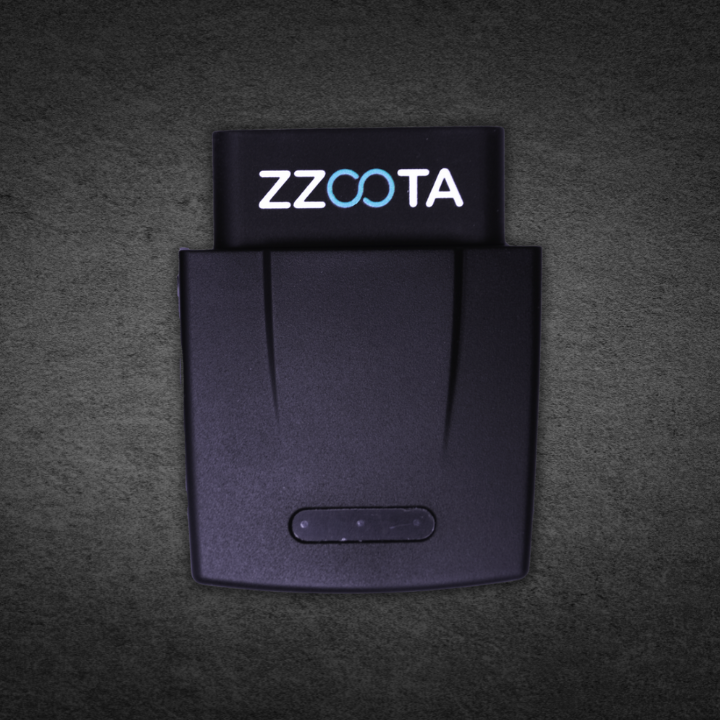





zzoota On the Web
zzoota
zzoota manufactures only the highest quality of hardware. Custom built devices with an array of sensors to achieve location specific network coverage, range of IP enclosures, and inputs. zzoota devices go further and track smarter. ... ZZOOTA, 11 / 39 DUNHILL CRESCENT, MORNINGSIDE, QLD, 4170, AUSTRALIA | 07 3041 1102 | HELLO@ZZOOTA.COM. Support ...
zzoota | LinkedIn
zzoota | 1,359 followers on LinkedIn. We digitise the physical. | We digitise moving assets using Artificial Intelligence. zzoota is a global leader in leveraging the power of AI, machine vision ...
ZZOOTA Balmoral opening hours 11 / 39 Dunhill Cres | Australia Opening ...
Find opening & closing hours for ZZOOTA in 11 / 39 Dunhill Cres, Balmoral, Queensland, 4171 and check other details as well, such as: ... ZZOOTA opening hours. Updated on 20.07.2022 +61 7 3041 1102. Call: +61730411102. Route planning . Website ZZOOTA opening hours. Opens in 13 h 23 min. Updated on 20.07.2022 ...
Zzoota | Brisbane QLD - Facebook
Zzoota, Brisbane, Queensland, Australia. 94 likes · 2 talking about this. We get you closer to your assets. We are global leaders in leveraging the power of AI, IoT hardware, cutting-edge software...
ZZOOTA Products & Services - Site Resources Ltd
ZZOOTA apps, Google Maps/Navigation, etc. 7″ Android operating system, 4G, removable, in vehicle GPS touch screen. Site7X docking station is a secure, flexible in-vehicle solution. J1939 interface to access CAN BUS data from heavy vehicles and machinery. RESULT: Manage your entire fleet of heavy vehicles with a single, all-in-one device. Solar10X
IoT | GPS | Data
GPS IoT platform for managing your moving assets.
Department of Veterans Affairs VHA DIRECTIVE 1102.07 Veterans Health ...
5. RECISSIONS: VHA Handbook 1102.07, Organ Donation After Circulatory Death, dated November 15, 2013, is rescinded. 6. RECERTIFICATION: This VHA directive is scheduled for re-certification on or before the last working day of January 2026. This VHA directive will continue to serve as national VHA policy until it is recertified or rescinded.
Isp 3041 - Fill Out and Sign Printable PDF Template | signNow
Follow the step-by-step instructions below to eSign your sc isp 3041 pdf: Select the document you want to sign and click Upload. Choose My Signature. Decide on what kind of eSignature to create. There are three variants; a typed, drawn or uploaded signature. Create your eSignature and click Ok. Press Done.