TAS 3D
The coordinates that you can use in navigation applications to get to find TAS 3D quickly are -42.9675742 ,147.0262525
Contact and Address
| Address: | 21 Lucas Rd, Lucaston TAS 7109, Australia |
|---|---|
| Postal code: | 7109 |
| Phone: | 0474 190 776 |
| Website: | http://tas3d.com.au/ |
Opening Hours:
| Monday: | 9:00 AM – 5:00 PM |
|---|---|
| Tuesday: | 9:00 AM – 5:00 PM |
| Wednesday: | 9:00 AM – 5:00 PM |
| Thursday: | 9:00 AM – 5:00 PM |
| Friday: | 9:00 AM – 5:00 PM |
| Saturday: | 10:00 AM – 3:00 PM |
| Sunday: | 10:00 AM – 3:00 PM |
Location & routing
Reviews
There are no reviews yet!
You can review this Business and help others by leaving a comment. If you want to share your thoughts about TAS 3D, use the form below and your opinion, advice or comment will appear in this space.
Photos of TAS 3D
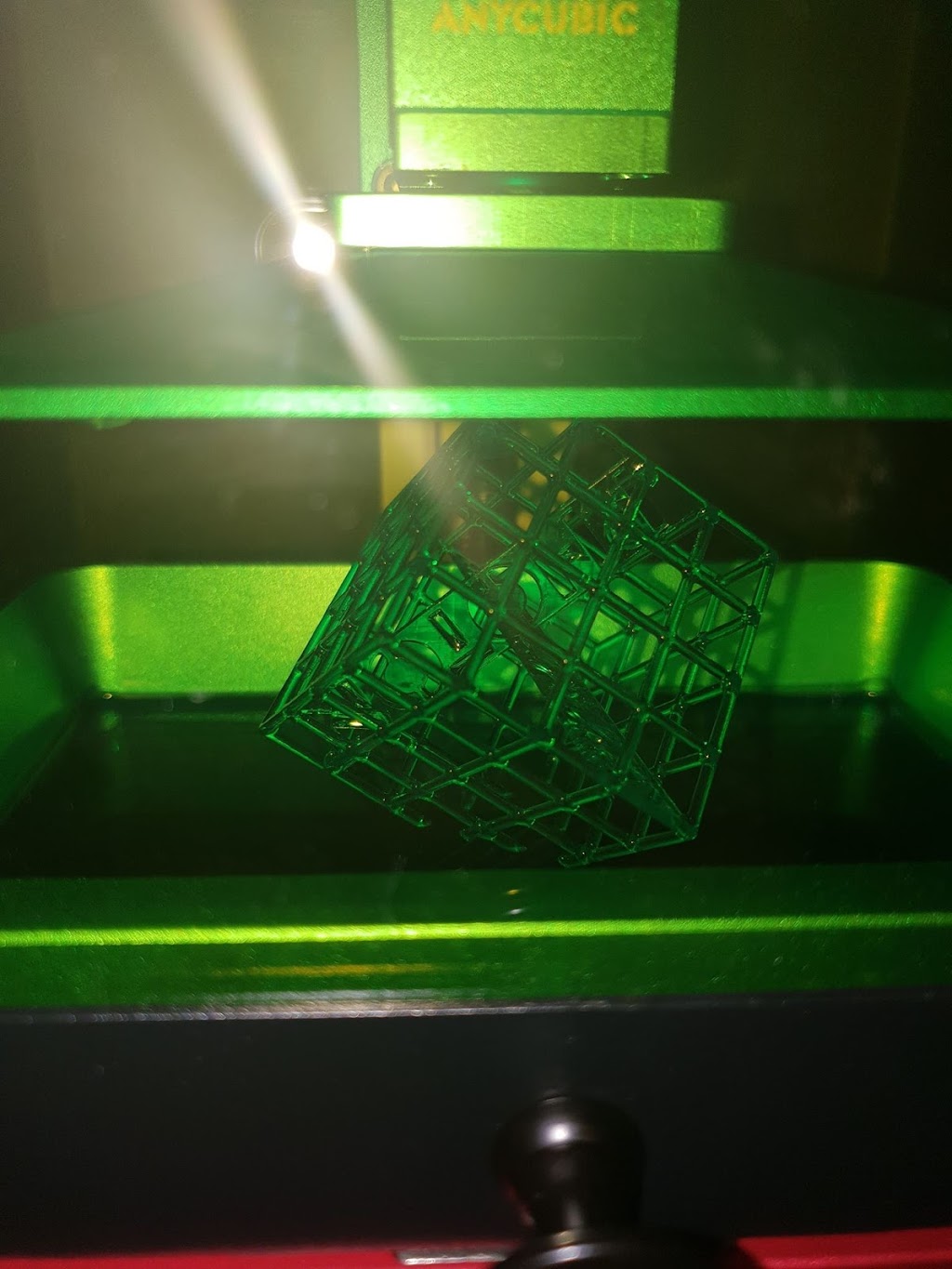



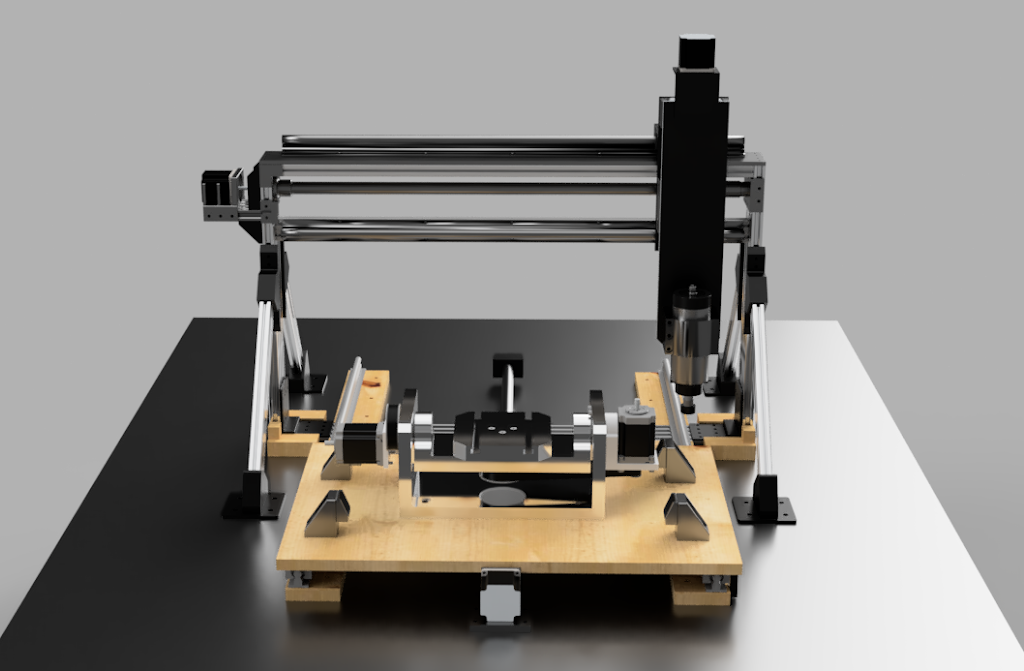

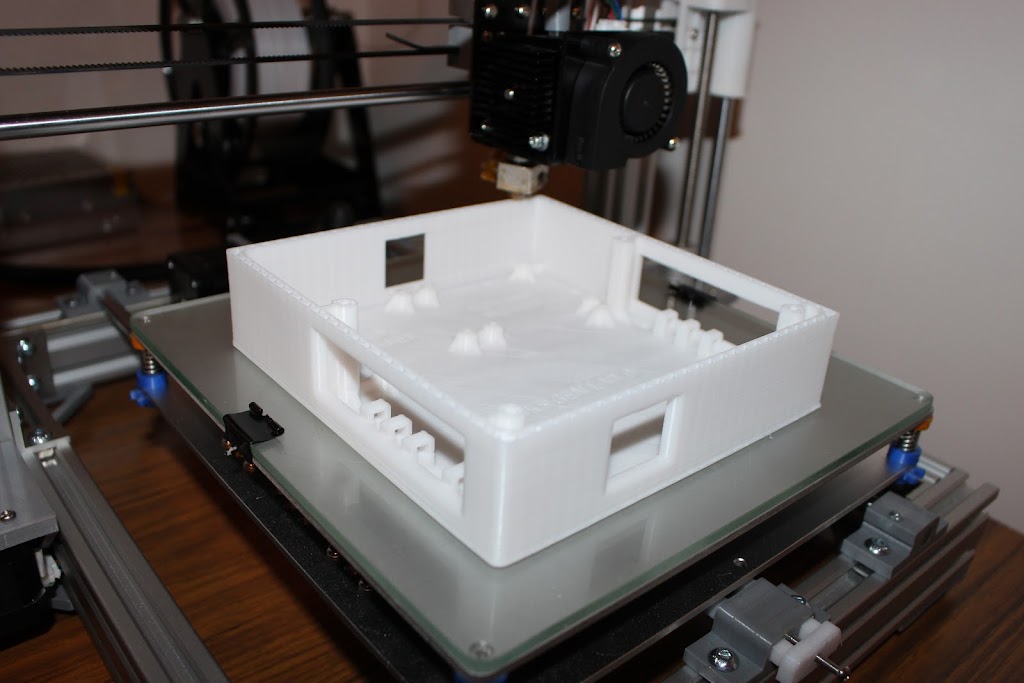



TAS 3D On the Web
TAS3D - Manufacturing, Design
If You're in Hobart, Kingston, or the surrounding areas, We can come to You! Just let us know what You need. Address: 21 Lucas Road, Lucaston Tasmania 7109, Australia. David Thomas - 0474 190 776.
TAS3D I Transformez votre espace physique en une expérience virtuelle
RÉUNION VIRTUELLE. Nous rendons l'interaction réelle et virtuelle en même temps grâce à notre plateforme de visio en direct connectée à une visite virtuelle. La plateforme est sécurisée et conviviale. Vos clients apprécieront les avantages d'un chat vidéo en direct dans une visite virtuelle 3D. Découvrir la solution.
3D Views — Tas 3D Modeller 9.5.4 documentation
The camera setup dialog allows you to alter the perspective of the current 3D view using a 2D plan view. You can specify the eye position and view point of the 3D view on a 2D plan view. To access the camera setup dialog, first ensure you have a 3D view selected and then go to view >> 3D >> camera setup in the ribbon:
Building Elements — Tas 3D Modeller 9.5.4 documentation - EDSL
Building Elements ¶. Building Elements. Building Elements are used to set the thickness of a surface in the 3D model for walls, ceilings/roofs and floors. This is important for achieving the correct room volumes. For daylight analysis, Building Elements are used to assign reflectances and transmittances to surfaces in the model.
Tas 3D Modeller Course Part 4 on Vimeo
Register on our training site for full access to the training course: https://training.edsltas.com
Tas Engineering | Best Directory - Building Energy Software Tools
Tas Systems: Tas Systems uses component based HVAC simulation for the water and air side with advanced customisable control logic. Tas Systems can model all 90.1 Baseline systems (2007 - 2016). Tas Systems includes the use of Modifiers which can easily model manufacturer level detail for components.
Tas Engineering - EDSL
IDF Wizard: Import or Export geometry and building data between Tas and EnergyPlus via an IDF file. DOE Importer: Import data from a DOE-2 INP file. Cymap Systems tool: Import flow rates calculated by systems into the building simulator file for use by Cymap. BCA J2 Glazing:
Jual Tas 3d Model & Desain Terbaru - Harga November 2022
Beli Tas 3d model & desain terbaru harga murah 2022 di Tokopedia! ∙ Promo Pengguna Baru ∙ Kurir Instan ∙ Bebas Ongkir ∙ Cicilan 0%.
Tas Engineering Downloads - EDSL
Click to download Tas Engineering v.9.4.0.If you need to download the Tas Data directory, click here.. After this release, an issue was discovered which resulted in incorrect PV panel results when using the UKBR2010 studio; to rectify:
TAS 3D Deck Plan Templates - Mongoose - DriveThruRPG.com
This package includes a range of graphical 3D/isometric deck plan templates with which you are licensed to use in content submitted to the Travellers' Aid Society program and published under the Community Content Agreement for the TAS program. You are not licensed to use these templates for any other purpose. All art owned by Mongoose Publishing.